This download is the latest Arduino plugin for Visual Studio 2008, 2010, 2012, 2013 and Atmel Studio 6.1.
This release supports all Arduino Ide versions including the latest 1.5.3 and 1.0.5.
A number of new features are included (see forum and wiki), some features are automatically enabled. All new features can, as usual, be enabled/disabled via Tools>Options
Documentation and Wiki
Release notes and forum
![Support Visual Studio 2008, 2010, 2012 and 2013 Support Visual Studio 2008, 2010, 2012 and 2013]()
![Supports multiple ide applications Supports multiple ide applications]()
1309.01 - (pre-release but at beta for a few days - please read)
There are a number of minor additions to this release to cater for various recent events. Most will be documented in the forum and the wiki during the next few days/week. A few initial bullets...
1308.29
1308.27 Pre-Release
please test arduino, teensy, attiny energia, maple, avr, sam, msp430, stm32, lm4f, avr-io, leaflabs, stellaris, launchpad, custom hardware variations or submit your own micro-controller app/platform definitions via email. applies to visual studio 2008, 2010, 2012 (and Atmel Studio 6.1 avr/sam only). thank you
1308.18 - RC 2![Ide management tools - Use different ides' in a single Visual Studio instance Ide management tools - Use different ides' in a single Visual Studio instance]()
This release supports all Arduino Ide versions including the latest 1.5.3 and 1.0.5.
A number of new features are included (see forum and wiki), some features are automatically enabled. All new features can, as usual, be enabled/disabled via Tools>Options
Documentation and Wiki
Release notes and forum
- Visual Studio 2008-2013 and Atmel Studio 6.1
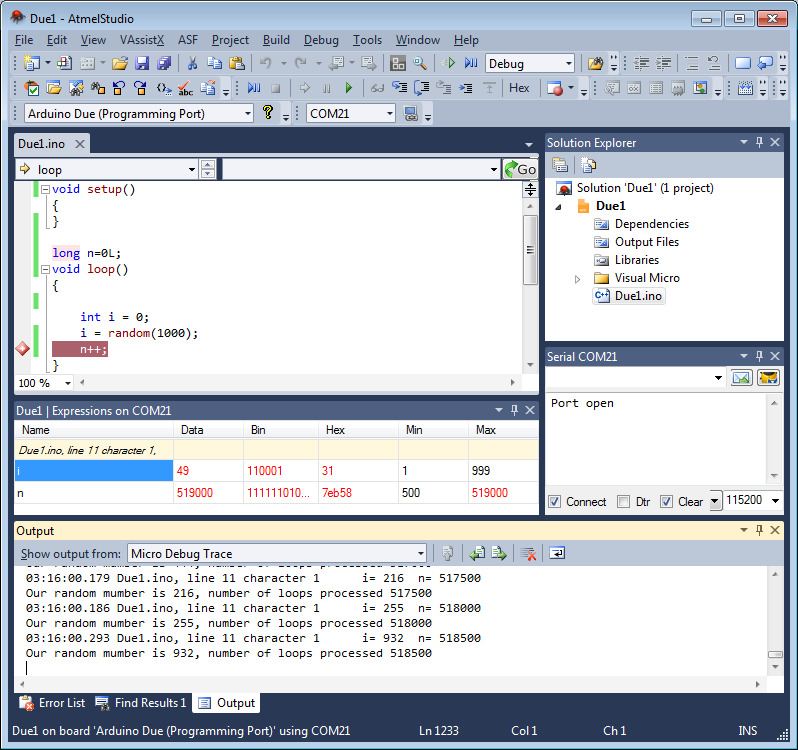
- New Custom Ide Tool
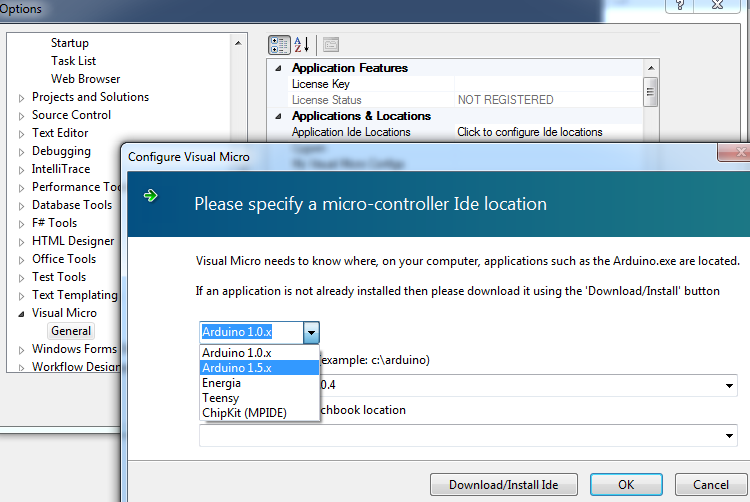
1309.01 - (pre-release but at beta for a few days - please read)
There are a number of minor additions to this release to cater for various recent events. Most will be documented in the forum and the wiki during the next few days/week. A few initial bullets...
- Initial support for Arduino 1.5.3 (released in beta by Arduino.cc a few days ago), there is a known bug that causes boards that have different cpus', such as Nano, to fail. There is a simple boards.txt hack that fixes it which we will publish if the next release takes more than a few days. Arduino 1.0.5 or 1.5.2 are currently recommended but any of the older Arduino versions will work.
- Initial support for Visual Studio 2013. One known minor bug is a popup error relating to intellisense. However build, upload, serial, debug etc all appear to work well. The installer for 2013 has not been tested so hopefully it gets the paths right and Visual Micro loads correctly for you.
- Minor fix to prevent the need to remove the arduino_robot libraries from 1.0.5 or 1.5.3
- A number of minor functionality changes can be disabled/enabled or changed using new properties in "Tools>Options>Visual Micro". These changes mainly apply to the debugger. See the Options under "Micro Debug - General" and "Micro Debug - Automatic". Each new tools>options property has a hint/description.
- The 'Hit Counter' project property might not have always been defaulting to milliseconds as expected. Oops! This property can switch between millis and a counter. The default for new projects or projects where the property has not been altered by the user is now milliseconds but this default can now be altered via "Tools>Options>Visual Micro>Micro Debug - Advanced"
- Project debugging is now ON by default, when previously (Micro Debug) had to be enabled for the project/configuration. This change is to help new users. To disable this feature allowing each project to control debug (as in previous releases of visual micro) set "Tools>Options>Visual Micro>Micro Debug - Advanced>Always Use Debugger" = False. (Reminder: The command "Debug>Start without debugging" will ALWAYS start without debugging)
- If debugging is on AND there are no breakpoints defined then Visual Micro will automatically create a BreakPoint for the start of the loop() of the main sketch code. The BreakPoint that is created is for new users to more easily understand some of the BreakPoint properties. It runs at 4hz, has a dummy conditional expression and "watches" millis(). This automatic BreakPoint can be controlled via "Tools>Options>Visual Micro>Micro Debug - Automated". Set Auto Create TracePoint = False to switch off this feature alternatively add your own message/watch/condition (for all of your projects) using global expressions and variables. Delete the automatically created breakpoint if you change these properties, the BreakPoint will not automatically refresh with these changes. Once an automatically created BreakPoint has been added to a project it may be altered by the user.
- Fix: {millis()} in debug watch expressions caused free memory graph, digital pin and analog animations to open but do nothing (sorry was a left over from testing)
- Fix: Pc serial reader reliability on shared debug port
- more to follow in the forum
1308.29
- Serial reconnect if port disappears + debug restarts on reconnect
- Fix infrequent crashes in serial monitor
- Maple beta to be used more carefully than usual. It has only been tested on a couple of boards. Maple debug includes trace and break/pause (no modify vars on the running arduino)
- Energia early beta use more carefully than normal.
- Fix when opening a project in different vs versions breakpoints might have been ignored
- Removed debugger warnings during compile
1308.27 Pre-Release
- Ready for general release at last!
- Visual Studio "Deploy Project" added to the upload macro list
- Support hardware specific usb debugger source. Previously all platforms shared the same conditional debugger source. In this version, optionally, each platform or application may have unique debugger sources. This makes extending the debugger for significantly different platforms easier.
- Initial beta support for maple/leaflabs see Maple in Visual Studio for known bugs thanks to Yuri for the maple configuration!!
- Fix - Robot libraries in Arduino 1.0.5 compiler errors
- Fix - Reload tool chains failed to refresh the Micro Explorer
- Fix - Switching board inherited missing properties from the previous selection
please test arduino, teensy, attiny energia, maple, avr, sam, msp430, stm32, lm4f, avr-io, leaflabs, stellaris, launchpad, custom hardware variations or submit your own micro-controller app/platform definitions via email. applies to visual studio 2008, 2010, 2012 (and Atmel Studio 6.1 avr/sam only). thank you
1308.18 - RC 2
- Flexible ide configuration tools. Run different versions of Arduino and other ides' such as Energia from within a single Visual Studio instance (Atmel restricted to Arduino/Teensy versions) Read more
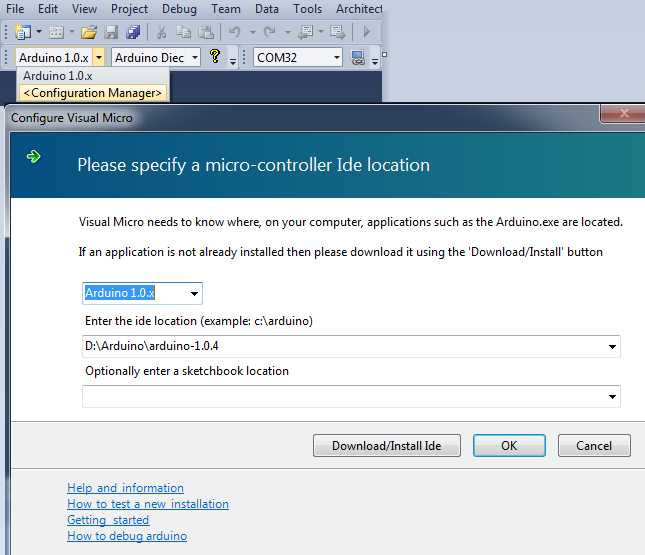
- Each project remembers the ide, board, platform and port settings. This allows, for example, multiple projects in a single Ide, each using a different ide.
- "Tools>Reload Tool Chains" reloads all ide configurations. Any changes to application, library structures, boards, platforms are re-loaded and ready for immediate use, intellisense is refreshed automatically (Except for Atmel Studio which might need the project to be saved or ide re-started).
- Separate or shared Ide Sketch Book folders, this makes it easy to keep different Arduino versions separate (or not depending on your requirements)
- User interface menus (libraries and programmers) are automatically re-drawn based on the selected board/platform. This means that hardware specific libraries are presented to users on the "Project>Add/Import New Sketch Library" menu items and the "Tools>Visual Micro>Programmers". Intellisense automatically refreshes to the correct hardware library folders.
- All Arduino libraries are supported. All library formats are supported regardless of Arduino Ide version (0023, 1.0.x, 1.5.2, 1.5.3 +).
- User Interface Repair Tool (tools>visual micro>reset user interface), replaces the need to run resetaddin.
- Tools>Arduino has been renamed to "Tools>Visual Micro (Ide Name)"
- Fix for rename sketch when renaming the master/ino (Atmel Studio)
- New build property to exclude Visual Micro -D defines from the assembler build process "build.s.exclude.vm.defines=true"
- Serial flush (delay prior to upload) increased to 100 ms, hopefully this fixes an upload problem for some 2560 R3 boards. If this problem continues please install the latest Arduino USB drivers included with 1.0.5 +
- "Tools>Options>My Visual Micro Configs" optional user specified location of a Visual Micro "Applications.txt" file allows additional Ides' to be registered/defined or existing ones "tweaked". For example you could add support for Maple or override some build features of an Arduino 1.x Ide. Read more
- (Energia) Debug>Start - GDB debugging activates if the Visual Micro debugger is not enabled. Visual Micro debugger works for lm4f but not the 430.