1307.31 (not recommended for most yet!)
Warning: After installing this version projects might require re-selection of board, custom hardware might fail to compile. If you have problems, please uninstall via "Add or Remove Programs>Visual Micro" and install 1305.21.
A new multi-ide management system is being tested. We are able to load both Arduino 1.0.x and Arduino 1.5.x at the same time, Energia 430 also works but stellaris and ChipKit need work in the platform.txt under "program files\visual micro\visual micro for arduino\micro platforms"
A new applications.txt system allows custom ide registrations via "my documents\visual micro". more info to follow.
All debugger license keys have been upgraded free of charge to include all of the new "Additional Productivity Tools" available in Visual Micro
Multiple ide instances each with own (or shared) sketchbook folders ensures less problems when switching between projects designed for different ide versions.
"Arduino Due" full release, also supports all Arduino library formats 1.0, 1.5.2, 1.5.3+ includes debugger fix for 1.5 and support for library utility folders ( which were missing in the beta)
1305.21 (Recommended!!)
Fix - Debugger license activation on virtual servers and for "Invalid hardware id error"
Fix - Unable to activate a previously activated machine when machine count reached 3
Fix - Arduino 1.5 spaces in temp folder caused compile to fail
Fix - Arduino 1.5 file quotes in compiler statements were wrong
next release end of week
Arduino 1.5 special library support
Arduino 1.0.5 support without need to remove RobotControl and RobotMotor libraries
1305.13 - Minor Update for Arduino 1.5
Initial release of the next Visual Micro version which includes better intellisense for the Arduino Due and debugger support for all Arduino 1.5 boards including the "Arduino Due".
Supports Arduino 0023, 1.0.x, 1.5, Visual Studio 2012, 2010, 2008 and Atmel Studio 6.1
![Example: Debugging an Arduino Due in Atmel Studio 6.1 Example: Debugging an Arduino Due in Atmel Studio 6.1]()
When running for the first time you will be prompted that an update is available. The message can be ignored
This is a holding area for versions prior to replacing the recommended release
Warning: After installing this version projects might require re-selection of board, custom hardware might fail to compile. If you have problems, please uninstall via "Add or Remove Programs>Visual Micro" and install 1305.21.
A new multi-ide management system is being tested. We are able to load both Arduino 1.0.x and Arduino 1.5.x at the same time, Energia 430 also works but stellaris and ChipKit need work in the platform.txt under "program files\visual micro\visual micro for arduino\micro platforms"
A new applications.txt system allows custom ide registrations via "my documents\visual micro". more info to follow.
All debugger license keys have been upgraded free of charge to include all of the new "Additional Productivity Tools" available in Visual Micro
Multiple ide instances each with own (or shared) sketchbook folders ensures less problems when switching between projects designed for different ide versions.
"Arduino Due" full release, also supports all Arduino library formats 1.0, 1.5.2, 1.5.3+ includes debugger fix for 1.5 and support for library utility folders ( which were missing in the beta)
1305.21 (Recommended!!)
Fix - Debugger license activation on virtual servers and for "Invalid hardware id error"
Fix - Unable to activate a previously activated machine when machine count reached 3
Fix - Arduino 1.5 spaces in temp folder caused compile to fail
Fix - Arduino 1.5 file quotes in compiler statements were wrong
next release end of week
Arduino 1.5 special library support
Arduino 1.0.5 support without need to remove RobotControl and RobotMotor libraries
1305.13 - Minor Update for Arduino 1.5
Initial release of the next Visual Micro version which includes better intellisense for the Arduino Due and debugger support for all Arduino 1.5 boards including the "Arduino Due".
Supports Arduino 0023, 1.0.x, 1.5, Visual Studio 2012, 2010, 2008 and Atmel Studio 6.1
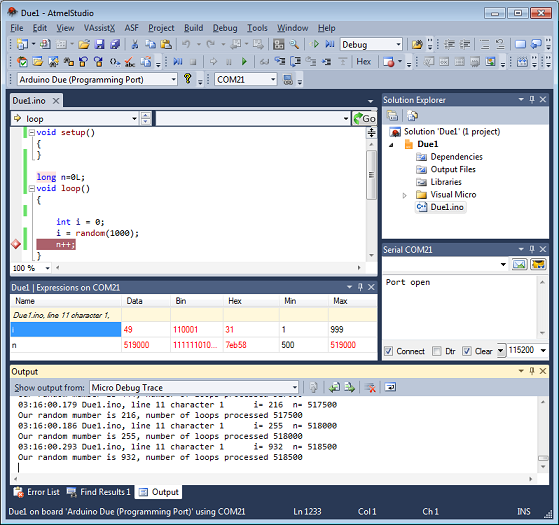
When running for the first time you will be prompted that an update is available. The message can be ignored
This is a holding area for versions prior to replacing the recommended release

















